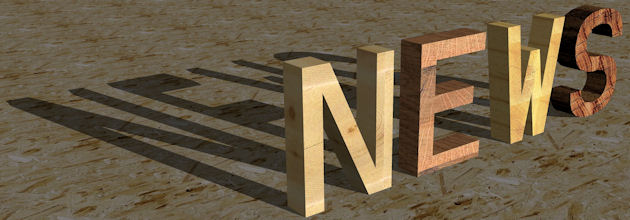01.01.2014
Cadwork Sizer interface
Cadwork is proud to announce the release of the WoodWorks® Sizer interface.
The goal for writing such an interface is obviously to gain speed, avoid errors and provide users with the ability to model a wood construction with more confidence right from the beginning. Cadwork can, with WoodWorks® Sizer, rely now on a simple and broadly used tool.
WoodWorks® Design Office is a suite of three programs (Sizer, Shearwalls, Connections) for wood design produced by the Canadian Wood Council. The interface uses the Sizer to size beams, joists, columns and wall studs.
While modeling in Cadwork, a user can select a beam or column in order to check it. Cadwork will automatically send information about the beam such as cross section, wood species to Sizer. The user can then fine tune data by selecting the grade, treatment, service condition and others. Before launching the calculation, the span can be adjusted and loads added.
The calculation results are summarized in a window that gives ratios for shear, bending, deflections as well as bearing reactions. Green flags mean the part passes and red means the part is undersized. As simple as that!

All of the above can be done without opening the Sizer software and therefore provides a fast way of checking individual members in a structure.
The application even has the ability to propose other cross sections combinations should the part be undersized or oversized in Cadwork 3D. If another cross section is more suitable, the model can be updated with a click.
Once the calculation is done, the user can choose to tag the part which enables to display results in the model at any time (see image below).

Should you have to print a report, a button enables the user to open Sizer which opens with all values previously entered. Therefore one can easily make modifications should someone need to edit settings not available in the Cadwork interface like bearing types and widths.
To use the interface, you need an up-to-date Cadwork V19/V21 and CDN Sizer 8.3/9.1 or US Sizer 10. All Cadwork clients who are up to date with their maintenance fee have access to the Sizer interface. Please request your free code at montreal@cadwork.ca
Check out our demo video here
To purchase WoodWorks® Sizer and for more information about WoodWorks®: http://cwc.ca/woodworks-software/